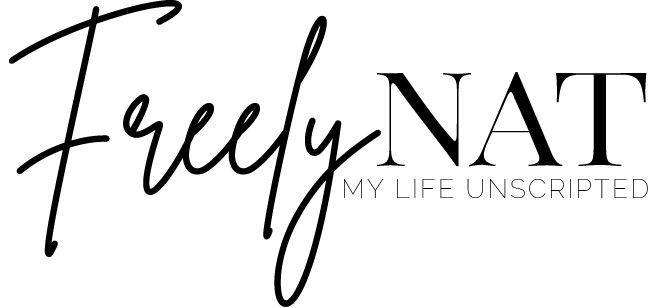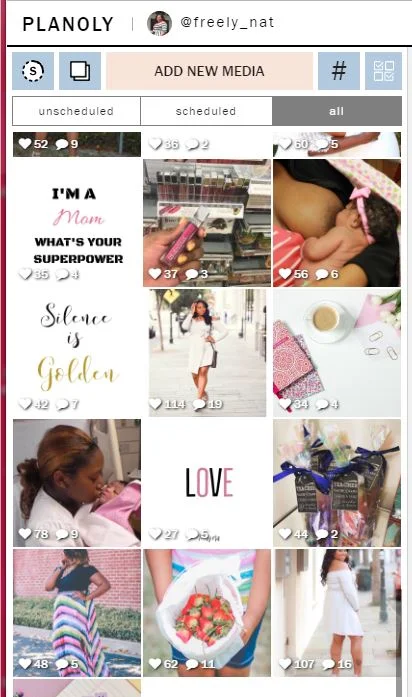Blog Better | Weekly Planner Guide
/We've all been there...lost and confused on how to plan out our blog. I know I've been there and kinda still am but recently, I said I will no longer be all over the place. Stress FREE blogging is what I'm all about. So I created this weekly planner to help me stay on top of things!
Everyday, you will focus on a different task dedicating 2-3 hours to each. My goal is 1 blog post per week and 2 if I'm lucky. My assigned days are Mondays and Wednesdays. I do not want to feel required to post more than that. Blogging should be fun - don't make it harder than it has to be.
*Blogger tip: Always keep a notebook and pen handy in case you get inspired!
Monday: Pinterest
We ALL know that Pinterest is where it's at if you want to increase your blog traffic. What I like to do is design my pins for my upcoming post. I create at least 3-4 pins follow up with pins that I have saved to my boards schedule pins on Tailwind. I'm not a major fan of Tailwind because of the tribes and cost. Also, if you're apart of group boards make sure you're pinning others post. To create my pins I use Spark Adobe and I love it. I purchased Adobe's Creative Cloud a few months ago and it has been a game changer! Also, if you're an affiliate remember you can add those links into your pins as well! But be sure to state it is an affiliate link.
Get 10 FREE Adobe Stock Photos for a limited time only!!!
Tuesday: Instagram
Do it for the gram! How well Instagram drives traffic to your blog is up to you. Do you have your website in your bio? Are you engaging with followers? Do you post stories? Instagram can be a beast until I gave into Planoly I kept hearing people talk about it and I wasn't sure that it would be useful for me. Oh boy, was I wrong. Planoly allows you to create the Instagram of your dreams. Bloggers always want the perfect aesthetic and that's possible with seeing your post ahead of time. Plus you can AUTO POST and not be in violation because Planoly and Instagram have partnered. This gives you more time to enjoy life without being worried about what and when you should post. I also like that I can it tells me the number of likes and comments I have and even the best times to post and if you have a big following this can give you more time to engage with your followers as they comment on new post! You can sign up here.
I schedule my post a week in advance and leave myself wiggle room in case I want to add pictures on the fly BUT remember that's what you have Insta Stories for. You can always share the photos there and save them in your highlights.
Wednesday: Blog Post
Sometimes, I write in my journal and need to type the post out. This allows me time to do so, also batch working helps. You should have at least two weeks worth on content scheduled that way you're not overwhelmed. Strictly spend this time editing or writing new post. Also choose your photos, what's a good post without photos, right? Save what you have and keep going. Don't spend too much time focusing on editing right now, you will have time later in the week to go back to this.
Thursday: Facebook
Some of you may run groups on Facebook but for the most part you have your blog's Fan Page. See mine here, I mainly share my blog post to it and try to say something here and there. I would like for this to be a more active platform for me but currently it's not. Facebook also has an awesome scheduling option! Use that to your advantage especially for Holidays!
Friday: Free Day
Work on whatever you like, that can be other social media platforms, writing reviews, taking photos, recording videos. This depends on your blogs needs at the time. You know your schedule best, do what works for you!
Saturday: Schedule Content
Revisit those drafts, update your newsletter, prepare for the week! This will be the easy part, most people live for the weekend and you should be able to enjoy it. Get up or early or do this late and night and you're ready to have a successful week!
Sunday: REST
No working on Sundays. I find it best that you take your mind off of your side hustle for a moment. Being a content creator can be a very challenging thing to do but it's necessary to avoid burn out!
I hope this was helpful to you! Click here for my Planner Guide Freebie!